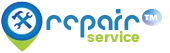Apple MacBook OSX OS Installation in Nairobi
Apple MacBook OSX Operating System Installation in Nairobi
Installing the Apple MacBook OSX operating system is a crucial step in maintaining and optimizing the performance of your MacBook. This process involves setting up or reinstalling the operating system to ensure your laptop runs smoothly. Here’s a detailed guide on the Apple MacBook OSX operating system Installation in Nairobi, including common problems, solutions, and the costs associated with the service.
Overview of Apple MacBook OSX Operating System Installation
Apple MacBook OSX operating system Installation in Nairobi can be necessary for several reasons, such as upgrading to a newer version, fixing system errors, or preparing a used MacBook for a new user. The installation process typically involves:
- Backing Up Data: Before starting the installation, it’s essential to back up all important data using Time Machine or an external storage device.
- Creating a Bootable Installer: This can be done using a USB drive and the macOS installer file from the App Store.
- Installing the OS: The installer guides you through the process of setting up the new operating system.
- Restoring Data: After installation, you can restore your files from the backup.
Common Problems and Solutions
1. Installation Failures
Problem: The installation process fails or freezes at certain stages.
Solution: Ensure that your MacBook has a stable internet connection and enough battery or is plugged into power. Try restarting the installation and, if needed, use a different USB drive or download a fresh copy of the installer.
2. Compatibility Issues
Problem: The new OSX version is not compatible with older MacBook models.
Solution: Check the compatibility of the OSX version with your MacBook model on Apple's official website. If the version is not supported, consider installing an older version of OSX that is compatible with your hardware.
3. Data Loss
Problem: Data is lost during or after the installation process.
Solution: Always back up your data before starting the installation. If data loss occurs, you may use data recovery software or seek professional help to retrieve lost files.
4. Booting Problems
Problem: The MacBook does not boot up after installation.
Solution: Perform a PRAM (Parameter RAM) reset and SMC (System Management Controller) reset. If these steps do not work, consider reinstalling the OSX or visiting a professional service center.
Associated Costs
The costs for Apple MacBook OSX operating system Installation in Nairobi can vary based on the service provider and the specific needs of your MacBook. Here’s a general idea of the costs involved:
- Basic Installation Service: Ksh 2,500 - Ksh 5,000
- Data Backup and Restoration: Ksh 1,000 - Ksh 3,000
- Hardware Repairs (if needed): Ksh 3,000 - Ksh 10,000, depending on the parts required
- Data Recovery Services: Ksh 5,000 - Ksh 15,000
Finding a Service Provider in Nairobi
Several service providers in Nairobi offer Apple MacBook OSX operating system Installation. It’s important to choose a reputable technician or service center to ensure quality service. Look for customer reviews, ask for recommendations, and compare prices before making a decision.
Apple MacBook OSX operating system Installation in Nairobi is a crucial service for maintaining your MacBook’s performance. Understanding common problems and their solutions, along with the associated costs, can help you navigate the process smoothly. Whether you're upgrading your system or fixing issues, professional installation ensures your MacBook operates efficiently